CREATE, ENGAGE, COLLABORATE
MRx is an easy and scalable way for anyone to deploy realtime collaborative Mixed Reality content, such as step-by-step heads-up holographic guides for training or 3D interactive and immersive learning and visualization experiences.
No coding is required to create your own scene-based content and deployed to local or remote user sessions. MRx is designed to bring the power of Mixed Reality to all content creators and subject matter experts.

AS EASY AS …
1. PLAN
Upload assets you want to use in your interactive Mixed Reality content. These could be 3D models, images or videos.


2. CREATE
Use the easy WYSIWYG authoring interface to drop assets into scenes and apply interactive behaviors.
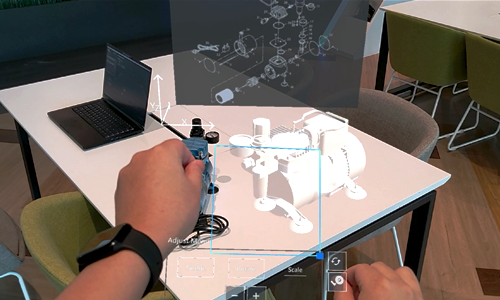
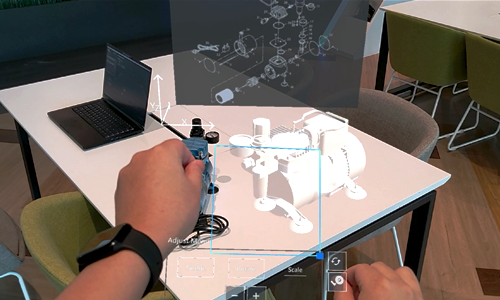
3. DEPLOY
Launch your content to local and/or remote collaborative sessions and facilitate with the desktop Session Manager.


DOWNLOAD NOW


MRx
for Meta Quest 3
Coming Soon
FEATURES
EASY CONTENT CREATION AND DEPLOYMENT
No-code authoring and deployment to collaborative sessions.
SUPPORTS OFF-LINE MODE
Internet connectivity is not needed for creating and deployng to local sessions.
CONDUCT SIMULTANEOUS SESSIONS
Session management tool included to facilitate concurrent sessions efficiently.
INCLUDES SESSION REPORTS
Gain insights with a log report of all user interactions in each session.


WHAT YOU NEED
- Mixed Reality headsets with MRx installed. Available for Microsoft HoloLens 2 (Meta Quest 3 coming soon).
- Windows 11 PC/laptop with MRx Console installed.
- Wireless network router/Wi-Fi.
- Internet connectivity and Microsoft account for cloud access and remote sessions.
Bundle MRx with Hardware.
3D ASSETS
We offer 3D modeling and optimization services for your Mixed Reality content. Models are delivered ready-for-use in MRx or your MR application. Contact us for more information.
Refer to the MRx User Guide for supported format and tips to prepare your 3D models for use in MRx.
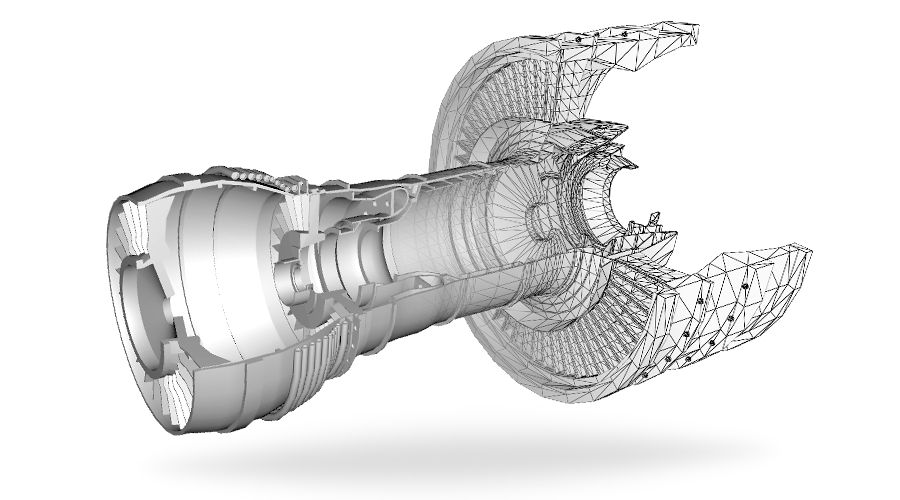
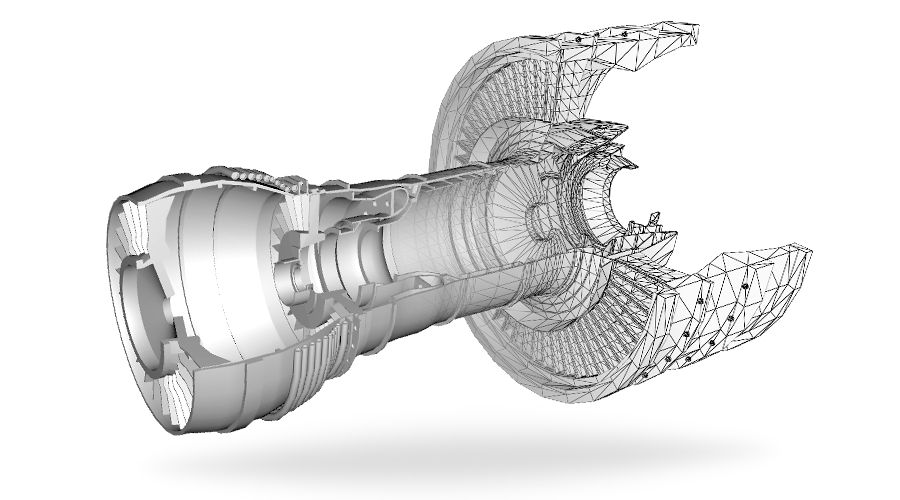
MRx is free and available for download.
Contact us to learn more or to schedule a demo.